I received a review sample from Snugg.
Much as I love my iPad, typing out emails, notes, even Tweets or Facebook status updates, can be a downright pain. I learned to touch type when I was a teenager, so it can be incredibly frustrating to go from a full keyboard to painstakingly typing out one key at a time. So I knew I'd have to get an iPad keyboard eventually -- the problem was choosing from all the brands and models available.
Fortunately, Snugg solved the problem for me by sending me a Snugg iPad 2 Ultra Slim Bluetooth Keyboard Case to review. Snugg cases are the biggest seller in the USA and Amazon best sellers in the USA, UK, Germany, France and Japan. They supply custom branded cases to Cadillac, GMC and the CIA as well as celebrities and other big companies. I can see why Snugg is such a popular brand -- this keyboard is the perfect example of good quality at a great price.
This keyboard really lives up to it's name: Ultra Slim. It's about as slim as the iPad itself, and extremely lightweight. The metal finish is very similar to the back of the iPad (please note: the blue case in the photo does not come with the keyboard, I bought it separately).
Your iPad rests in a slim groove built into the keypad, at just the right tilt angle.
Connecting your iPad to the keyboard couldn't be easier. Just go to you iPad settings and turn on Bluetooth. Then turn on your Snugg keyboard (the switch is on the front right side of the unit) and press the "Connect" button. Go back to your iPad and you should see the Snugg keyboard device available to connect. Click "Connect" on your iPad, and that's it!
The keys are nice and springy, but very small. My hands feel a bit cramped, being so close together, and I have trouble hitting the spacebar correctly. Alfie has a lot of trouble with the Z and A keys. It's definitely not as easy to type on as I would have thought, but given enough time I might get used to it. A couple of things I really like about the keyboard are the special keys for
When you're done typing, you can take your iPad out of the groove, flip it over and clip it onto the keyboard -- that's right, it doubles as a protective case! However, snapping the iPad onto the keyboard is not easy, so I don't recommend this keyboard as an everyday case. You'd lose your mind with all the clipping and unclipping! And because it's such a small, cramped keyboard, I wouldn't use it around the house regularly either -- but I think it's perfect for travel.
I would definitely recommend taking this keyboard along with your iPad to conferences or meetings or other situations where you'll be taking extensive notes. It would also be great to take on vacation instead of a laptop -- the iPad and keyboard combined are so small and lightweight. You could use the iPad by itself when you're reading books by the pool, and use it with the keyboard in your hotel room when you're composing emails and updating your Facebook page :)
Disclosure: I received a product sample to facilitate my review, but have not been paid to review the product or give my opinions. The views and opinions expressed here are my own.
Tweet this!
























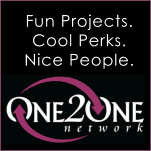





0 Comments, Leave yours here:
Post a Comment