Whoever said the holidays are for children was all too sadly correct. Every year I bake cookies, decorate the house, and wrap presents all so I can give my kids an experience they can file under "magical childhood memories". No wonder parents get so stressed. This year I've decided to be a little bit selfish and think of myself for a change. I've been looking around and wondering what to get myself as a little treat, which is not easy to do since I want so many things, and there are so many places to find them. Last month I attended a Pearltrees informational luncheon and invited to create a holiday wishlist using Pearltrees, and it has never been easier to keep track of where to find the stuff I want. I've been having lots of fun dreaming about all the presents I want this holiday season!
What is Pearltrees? It's an online curation tool that helps you organize and share the stuff you like on the web. They're very specific about distinguishing themselves as a "curation" tool, not just a bookmarking tool, because curators not only collect objects, they also manage their collections and decide which objects are the gems that simply must be showcased, using their own knowledge and shared knowledge from other experts in the field. In that sense, Pearltrees is indeed different; yes, you create "pearls" which represent websites you've discovered and want to remember, but you can also organize these pearls (into pearl trees) and share them with your friends. Even better, you can discover other similar sites by looking at other people's related pearls (Pearltrees will find them for you, or you can do your own searches), and you can follow other people so that when they add a new pearl to their pearl trees, you'll know about it. It's Digg meets Bookmarks meets Facebook and Twitter!
Getting started on Pearltrees is easy and free; just create an account on Pearltrees.com and create a pearl by typing a URL into your account. You can also install add-ons for your Firefox or Chrome browsers so you can create a pearl just by clicking on a button. Here's the holiday wishlist I created on Pearltrees:
I love that you can click on any of the pearls in the widget above (go on, try it!) and you get to see the stuff I want for the holidays (and the stuff I want for my kids, and for Alfie) . Click on any of the things I want and you'll see the website I found it on.. Click on the little black pearl, and you'll see related pearls (I think they need to work on this, BTW, because I don't see anything remotely related to a holiday wish list, or to any of the sites on my pearltree) And this all happens without leaving my blog! I also like that it's easy to share -- you can embed your peartree on a blog, like I did, or embed it in an online article, or you can share it via Facebook or Twitter.
Disclosure: I was invited to a lunch sponsored by the Clever Girls Collective and Pearltrees to learn more about the service and what it can do. I was also given a $25 giftcard so I could get a head start on my holiday shopping. The views and opinions expressed here are my own.
















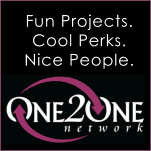





0 Comments, Leave yours here:
Post a Comment