 A couple of days ago I announced that I've become a MomCentral Yoursphere Test Drive Mom. Yoursphere is a safety-first social networking site for tweens and teens, and over the next couple of months I'll be trying the site out -- test driving it, so to speak -- and letting everyone know what I like and don't like about it. It's the perfect place for someone like The Pea, who's nine and just starting to feel the desire to connect with her friends online.
A couple of days ago I announced that I've become a MomCentral Yoursphere Test Drive Mom. Yoursphere is a safety-first social networking site for tweens and teens, and over the next couple of months I'll be trying the site out -- test driving it, so to speak -- and letting everyone know what I like and don't like about it. It's the perfect place for someone like The Pea, who's nine and just starting to feel the desire to connect with her friends online.Our first assignment as Test Drive Moms was to sign up for an account at Yoursphere.com and share our thoughts on how the process went. Here's what I think so far:
(1) Create a parent account on Yoursphere.com (you can sign up for free or purchase a Gold Membership for $4.95 per month). It's pretty easy, just give your name, email, the usual bits of information. The one thing I did NOT like was having to give the last 4 digits of my social security number. One of the other Test Drive Moms reports that she was able to give her driver's license number instead, but she had to call. If all they want is a unique 4-digit number, I wish they would just ask you for the license number straight away, without having anything to do with the social security number. Even though the site gives you all assurances of security and privacy, identity theft is one of the worst things that can happen to you, and being asked for even part of it freaked me out.
(2) Add your children to your account. Again, really simple.

(3) You'll get an email notification with your child's temporary username and password. He/she can now log on to Yoursphere, change their username and password, and start filling up their profile.

(4) Your child's profile has all the stuff he or she wants to share with her friends -- likes, dislikes, favorite books, movies, playlists and more. He or she can change her status to reflect what he or she is doing or feeling. I found changing status to be more complicated than necessary -- why not have an editable status bar on each kid's home page instead of requiring them to click on "Edit Profile" each time they want to change their status?. But other than that, it's a fairly intuitive and simple process.

(5) I like how parents can monitor each of their kids' online activity from the Parent Dashboard. Parents get to see when their child(ren) last logged on, their current status, how many friends they have, their profile and more. They can even suspend their child's online activity -- how's that for an incentive for your child to behave!

And that's where we are so far. It has all been pretty easy! Next step: seeing how my kids find and make friends online -- and seeing how Yoursphere.com can help put this nervous parent at ease.......
Disclosure: I wrote this review while participating in the Yoursphere Test Drive program by Mom Central on behalf of Yoursphere. I received a free lifetime Gold membership on Yoursphere.com, Yoursphere t-shirts, and a $50 American Express gift card to facilitate my review. Unless clearly stated, the views and opinions expressed here are my own.
















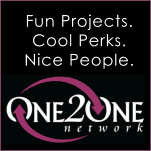





1 Comments, Leave yours here:
Thanks for telling us about this site. My two girls joined. I used your code.
At first I thought about your comment on last four of social, but then I thought about the phones my girls got.
Parents have to provide their entire social for their kids to get a phone and more personal information. Last 4 wasn't a problem for me.
Post a Comment