 Shh... I'll let you in on a secret. This Christmas I'm getting my mom and dad a series of tree ornaments personalized with their grandchildren's names! They love any kind of present that features their grandkids, so it's perfect for them.
Shh... I'll let you in on a secret. This Christmas I'm getting my mom and dad a series of tree ornaments personalized with their grandchildren's names! They love any kind of present that features their grandkids, so it's perfect for them. I myself love commemorative holiday ornaments that show the passage of time. For example, how cute is the Baby's First Christmas ornament in the photo above? It's from Cafepress.com, the largest online retailer of user-generated t-shirt designs and other products. They've got all the themed ornaments you can think of, with a variety of templates to choose from including baby’s first Christmas, Hanukkah, Twilight/New Moon and more -- but the ornaments I like most are the personalized photo ornaments -- and this holiday season Cafepress has made it easy as pie to make them.
They recently introduced the Ornament Designer, a tool that lets users customize their own holiday ornaments with text and photos. You choose the border, upload the photo and customize the text, and Cafepress will send you a flat white porcelain tree ornament with your personalized design printed on one side. Cafepress generously provided me with a gift certificate so I could personalize my own ornaments.
The Bongga
The Ornament Designer is soooo easy to use! You can create your own ornament in 4 simple steps:
1) Log on to www.cafepress.com/designer/ornament
2) Pick a design style. This is probably the hardest part, because there are so many cute designs. They come in round or oval shapes, and a variety of holiday borders. If you want, you can choose to have your photo come right up to the edge of the ornament, with no borders at all.

3) Once you select your design, you'll be asked to upload a photo and enter text (if the design you chose includes customizable text). You can move the photo around and change its size to maximize your little darlings' cuteness. Speaking of cuteness, that baby in the photo is my new niece, Pizza. Yup, that's her nickname. Never mind why. Look at her, all pink and pretty in her wintery ornament frame.... I tell you, if there's anything guaranteed to melt a grandparent's heart, it's a Baby's First Christmas tree ornament!

4) Select the number of ornaments you want to purchase, and that's it! Your order will be added to the shopping cart, and once you check out, your cute new holiday ornament will be on its merry way. It's that easy!
Did I mention that the ornament designs are utterly adorable? I was so in love with Pizza's ornament that I decided to make another one with my kids on it. The vintage brown-and-blue design is to die for.

Finally, I am BLOWN AWAY (yes, I did mean to use all caps there) with how quickly my order arrived! I ordered the ornament last Wednesday, December 9th. The order confirmation email gave an estimate of Dec. 18-22 for my package arrival -- yet here it is in my happy little hand! It arrived yesterday, and I couldn't be more pleased. The actual ornament looks nicely kiln-fired, glossy on both the front and the back. The photo, borders and text came out very well, with nice, bright colors. It's truly a keepsake ornament!
The Blah
The character limit for text personalization is pretty limiting, only 10 characters. I couldn't even get "Christmas 2009" written on the ornament! And in the actual ornament, the "2009" came out really small anyway; it looks like there should have been more than enough space to write out "Christmas 2009". Last but not least, I would advise anyone who's thinking of making one of these ornaments to use a photo with only 1 or 2 people, otherwise the photo will end up too small to see.
The Bottom Line
The CafePress Ornament Designer is the easiest thing to use and a great option for a last-minute holiday present that needs to get ordered, stat!
I received a gift certificate to CafePress.com in order to review their custom ornament creation tool. The views and opinions expressed here are my own.
















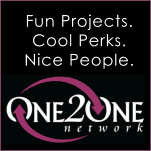





0 Comments, Leave yours here:
Post a Comment