Stay connected to family and friends when you need it with Circles from Life360
Tuesday, September 17, 2013
Last year was the first year that I started letting The Pea bike to and from school by herself. I walk her younger brothers to school, and it would be impossible for me to take her as well, without having to take a car. Much as it killed me to let go, I did -- and I wouldn't have done it if I hadn't been able to give her a cellphone. It gives me such peace of mind to know that she can call or text me to let me know she's okay.
Of course, it doesn't always work out that way. The Pea almost NEVER calls me! I always have to call or text her. In a way, I don't blame her. It's kind of tiring to have to call her mother every time she leaves school, just so she can stop biting her nails.
So when I heard about the Life360 app, I knew they were on to something. Life360 is a free smartphone locator app that shows you where your family members and friends are on a private map. Instead of asking everyone to give you a call to let you know where they are, they just have to "check in" using their Life360 app. How easy is that?
There are two features I really like about the Life360 app. The first is the ability to add "Places" like The Pea's school, her dance studio and our home. The app automatically alerts me when The Pea arrives at any of those defined "Places", so she doesn't even have to check in! You can add up to 2 places with the free app; if you want to add more, you can go with the premium app.
The second feature of Life360 that I love is the ability to stay in touch with different groups of people, separately. With Life360, you can create "Circles" and add different people to different circles. I don't need or want to keep track of every single person I know, all the time, so the Circles feature is great.
Most of the time, the only people I want to stay in touch with are my kids and my husband. But sometimes it can be useful to stay in touch with other groups of people -- for example, to coordinate convoys for our soccer team. This would have been really useful when our soccer team had a weekend tournament last spring! The tournament was 100 miles away from home, and we all drove in separate cars, and everyone was calling everyone to figure out where the soccer fields were and where the hotel was and had everyone arrived safely.
Another great use for Life360 circles would be if I'm running a race with a group of friends and we don't all run together because we run at different paces. Or if a group of friends are meeting at a big stadium for a concert or a sporting event. You really don't need to share your location with these groups every day, but you can turn location sharing on for a particular circle during a particular event. Other people might find it useful to create circles for their children's caregivers, so they can check in when they take Junior to music class or to the playground. Coordination becomes easy-peasy, because not only can you use Life360 to see where everyone in that Circle is, you can also use Life360 to message everyone in that Circle.
Disclosure:I am being compensated by Splash Creative Media on behalf of Life360 to write this post. The opinions contained within are mine and mine alone This is a compensated post. . The views and opinions expressed here are my own.
Tweet this!
Subscribe to:
Post Comments (Atom)




















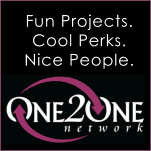





0 Comments, Leave yours here:
Post a Comment