 Last month I was selected to be a SWAGG Brand Ambassador by the Clever Girls, and as a Brand Ambassador our mission is to spread the word about this fabulous new app -- SWAGG -- that lets you load all your gift cards into one place and use them to shop at your favorite stores, all from your iPhone or Android phone! You can send mobile SWAGG gift cards to your friends (or receive them), and you can even enter your zip code and get offers on your phone that can be redeemed at stores in your area. And guess what, the app is free! I couldn't wait to sign up with SWAGG, download it on my phone, and start using it.
Last month I was selected to be a SWAGG Brand Ambassador by the Clever Girls, and as a Brand Ambassador our mission is to spread the word about this fabulous new app -- SWAGG -- that lets you load all your gift cards into one place and use them to shop at your favorite stores, all from your iPhone or Android phone! You can send mobile SWAGG gift cards to your friends (or receive them), and you can even enter your zip code and get offers on your phone that can be redeemed at stores in your area. And guess what, the app is free! I couldn't wait to sign up with SWAGG, download it on my phone, and start using it.Just one little problem: I've lost my smart phone.
Yes, my beautiful, precious phone is gone, and I have no idea where it is. I think I may have thrown it out with the trash (Don't ask. I am already scolding myself and mocking myself way more that you could). To get a new smart phone right now I'd have to pay full price, since my contract doesn't expire for a couple of months. So it seemed as though my SWAGG adventure would have to start a bit later than I thought.
I thought wrong: not only can you sign up for SWAGG online with your desktop or laptop, you can also use your SWAGG balance to make purchases online! Yes!!! So all you people who have lost their smart phones or don't have one, you can still reap the benefits of SWAGG, i.e. compiling and using all your gift cards in one place, sending and receiving gift cards, etc....
Using SWAGG online couldn't be easier. Here's how I did it:
1) I logged onto my SWAGG account online and went to the "Cards" section. I have a generic SWAGG gift card, which I activated by clicking on the Activate button.

2) I was given a selection of popular retailers where I could apply my SWAGG gift card.

3) I selected Crocs, and activated the card.

4) My previously generic SWAGG gift card is now a Crocs gift card, and I now have the option of using the card to purchase from the Crocs online store! Note, if I had changed my mind and decided I didn't want to use the SWAGG gift card with Crocs, I could click on the "Exchange" button (beside the Use Online button) to switch it to another retailer on the list.

5) Since summer is on its way and my kids need some Crocs, I've decided to use my balance online, so I clicked on the Use Online button. A window came up with all the payment details I would need to use it online at Crocs.com: the card type, card number, expiration date and security code.

See? Easy-peasy! You can use SWAGG from your iPhone or Android phone to make a purchase at a physical store, AND you can use SWAGG to buy things online. So start collecting those gift cards that have been rotting in your desk drawer because they've only got $2.49 or $1.05 left on them, and download the SWAGG app so you can start putting them to use!
Disclosure: I was selected for this sponsorship by Clever Girls Collective, which endorses Blog With Integrity. This is a compensated program, but all of the opinions I share are my own.
















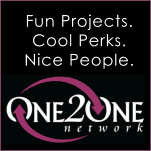





0 Comments, Leave yours here:
Post a Comment