I'll admit it, I'm a photo person. I love taking photos at events and vacations, and I love looking at them afterwards. I love bringing back all the memories, and I love seeing how we have grown and changed through the years.
The problem is, I'm not a great photographer, and I don't have the best equipment (I get tired of lugging our DSLR around, so I mostly rely on my smartphone!), so my photos don't end up looking all that great. And as the family's official photographer, I never end up in any of the photos.
That's why I think Disney's PhotoPass service is so great. You can get your photo taken by PhotoPass photographers all around the Disney parks, and they give you a PhotoPass card so you can claim your photos online. You can edit your photo online and add cute Disney-themed borders. You can purchase photo prints, photo gifts, and photo downloads of any, all, or none of your photos. The photographers do a great job capturing your family at the most pictureque spots. They can even do "magic shots" that superimpose Tinkerbell or a fun element like balloons into your shot!
Individual photo downloads cost $14.95* each, so the cost can definitely add up. However, Disney offers a great package deal: the PhotoCD, which includes a CD or download of all the PhotoPass photos taken during your visit. It costs $69.95. An even better deal is Disney's PhotoPass+ ($69.95 when purchased 14 days in advance, $99.95 otherwise), which includes the following:
1) PhotoCD (or download) of all photos taken by PhotoPass photographers throughout the Disneyland Resort
2) Download of all attraction photos taken at:
California Screamin
Space Mountain
Splash Mountain
Radiator Springs Racers
The Twilight Zone Tower of Terror
3) Download of all dining photos taken at:
Goofy's Kitchen
Ariel's' Grotto
Disney's PCH Grill
Plaza Inn
4) Disney's Photo Gallery CD with other 350 hi-res photos taken around the Disneyland Resort
We used PhotoPass+ for the first time on our recent vacation at the Disneyland Resort, and I can't tell you how great it felt to get ALL of our photos -- and how happy I am with them. It's a real treat to have such precious keepsakes from our vacation. The PhotoPass+ photographers captured some beautiful photos of us!
It was also great to be able to get all our ride photos. Instead of taking a photo of the preview screen and getting photos that look like this:
You'll get a high-res photo that looks like this:
We were able to get thirteen ride photos in less than 3 full days at the park!
How to order and use PhotoPass+
Order your PhotoPass+ package online, at least 14 days before your vacation ($69.95*). If you can't meet the 14-day deadline, you can purchase PhotoPass+ for $99.95 at a PhotoPass Sales Center at the Disneyland Resort.If you've purchased in advance, Disney will mail your PhotoPass+ package to your home. It includes a PhotoPass+ voucher, PhotoCD voucher, and a Photo Gallery CD. If you've purchased in advance, you can keep your PhotoCD voucher and Photo Gallery CD at home. You won't need those while you're on your Disneyland Resort vacation. Take the PhotoPass+ voucher with you to the Disneyland Resort.
Once you arrive at the Disneyland Resort, take your PhotoPass+ voucher to a PhotoPass Sales Center and hand it to a Cast Member. He or she will exchange your voucher for a special PhotoPass+ Card. Ours came with a lanyard and a card listing all the attractions and dining experiences we could use the card at. Keep this card safe. They'll give you a receipt for the card so if you lose it, you can replace it, but you can only replace it once.
After you're done with an attraction that offers photos, go to the photo preview area and take note of your photo number. Tell the Cast Member your photo number, and when he/she brings it up, verify that it's indeed your photo. Give your PhotoPass+ Card to the Cast Member so he/she can scan it, and the photo.
Go online to disneyphotopass.com and create an online PhotoPass account (you can do this at night or after you get home from your vacation).
Enter the code on your PhotoPass+ Card to claim your photos and associate them with your account. You can also enter the codes from any other PhotoPass cards you used while on your vacation.
Once you've claimed all your photos, you can edit them and add all kinds of cute Disney-themed borders. Note, you cannot add Disney-themed borders to any attraction photos.
Once you've edited to your heart's content, it's time to order your photos! Place a Disney's PhotoCD in your cart, and enter the code in your PhotoCD voucher into the Promotion Code field on the shopping cart page. This will remove the cost of the PhotoCD. Then complete the checkout process. You can chose to have a CD mailed to your home, or you can choose to download the photos. Make sure you do this within 30 days of having your first photo taken, otherwise they will expire from your account.
Is a PhotoPass+ Worth It?
There's no doubt that PhotoPass+ is a better deal versus purchasing each individual package separately. Here's what's included in the Disneyland Photopass:Attractions+ package (unlimited attraction photos): $49.95
Photo CD (unlimited PhotoPass photos): $69.95
Disneyland Photo Gallery CD: $39.95
That's a total of $159.95. PhotoPass+ costs $69.95 with 14-day advance purchase, $99.95 otherwise. It's simple math. The real question is, do you really want everything that's included?
Now that is a tricky question, and it all depends on how much you value high quality vacation photos, with you, the photographer, in the shot. Remember, the PhotoPass photographers are also happy to take group photos with your camera -- but they may not know the setting, and I'm betting your smartphone camera won't produce the same results as the photographer's nice equipment.
Even if you don't purchase in advance and pay $99.95, it only takes 7 photos to break even. I'm sure there will be way more than 7 photos you're going to want to keep -- especially if you've booked character dining experiences!
Two more factors to help you decide: the length of your vacation and how often you visit. You may not want to buy a PhotoPass+ for a 1-day visit, but the longer you stay, the more photos you'll take. And if f you're not likely to visit the Disneyland Resort in another 3-5 years, I definitely recommend purchasing PhotoPass+. Your kids will look completely different the next time you visit, and you'll want some great photos to capture all those memories.
Tips for Making the Most out of PhotoPass+
Purchase your PhotoPass+ online at least 14 days before you arrive at the Disneyland Resort. You get a significant discount -- $69.95 when you purchase in advance, versus $99.95 when you purchase at the Disneyland Resort. The 14 day period is to give them time to mail you the PhotoPass+ voucher and PhotoCD voucher. You don't need your PhotoCD voucher until after your vacation, but without the PhotoPass+ voucher, you won't able to get your PhotoPass+ card and you won't be able to take advantage of unlimited attraction photos or unlimited dining photos.Once you redeem your PhotoPass+ voucher for a PhotoPass+ Card, you have 14 days to use it before it expires.
Take a photo of each PhotoPass card you collect. That way, if you lose the card, you still have the code to load your photos into your PhotoPass account!
This may seem obvious, but it bears repeating: take as many photos as you want! PhotoPass photographers are happy to take multiple shots to make sure you're looking your best. And sometimes ride photos don't come out the way you want (i.e. closed eyes, weird expressions, other people blocking your face, etc..).
If your party splits up while in the parks, the group that does not have the PhotoPass+ Card can still have their photos taken by PhotoPass photographers. They can get a regular PhotoPass Card for the photos they have taken, and add those to your online PhotoPass account later. HOWEVER, they will NOT be able to add any attraction photos. Only the bearer of the PhotoPass+ Card will be able to get ride photos scanned in.
You have 30 days from the time you take your first PhotoPass photo to claim the photos and order any photo products, including photo gifts, prints, and downloads. After 30 days, the photos will expire and you will not be able to get them back. If you tend to procrastinate or can't make up your mind about what to order, you can purchase a 15-day extension for $19.99.
You can upload your own photos to your online PhotoPass account (from your computer or from Facebook) in order to add Disney-themed borders -- but the border styles are extremely limited, and you won't be able to download the enhanced photos. All you can do is order 4"x6" prints ($0.19) or sticker sheets ($9.95).
You don't have to wait for Disney to burn and mail you a PhotoCD with all your PhotoPass photos. You can select the Download option when you check out, and your photos will be loaded onto a zip file (if you have lots of photos, they may split it up into multiple zip files) and placed in the "My Downloads" section of your online PhotoPass account. Note that each file has an expiration date -- don't forget to download before the expiration date!
* Note: All prices on this post are current as of April 2014. Prices may change without notice. Prices are valid only for attraction photos and PhotoPass+ at the Disneyland Resort; prices at Walt Disney World may be different.
Disclosure: I purchased a Disneyland PhotoPass+ at my own expense. The views and opinions expressed here are my own.
Tweet this!































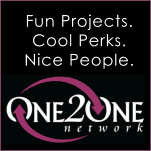





0 Comments, Leave yours here:
Post a Comment