
For decades, one of Alfie's and my pet peeves has been distracted drivers. Eating, drinking, reading the newspaper, playing with the dog, shaving, putting on eye makeup (that's for the experienced bad drivers only, okay people?).... there's no end to the crazy things you see people doing behind the wheel.
Of course, the most common thing behind-the-wheel pastime (second to driving, of course, but it certainly seems to be a close second) these days is talking and texting on the phone. Sadly, only 37 states, DC and Guam prohibit texting while driving, and only 10 states, DC, Guam and the Virgin Islands prohibit handheld cellphone use for all drivers! Fortunately California is one of those state that ban texting and handheld calling, but we still see drivers on the road paying absolutely no attention to these laws. What's even sadder is that it is sooo easy to follow the law and stay safe -- just get yourself a hands-free phone kit! It only takes a second to set them up, and they're so easy to use, there's just no reason not to use them.
To show us how easy it is to set up and use a hands-free mobile phone kit, wireless device manufacturer Parrot invited me to review their Parrot MINIKIT+. Two years ago I reviewed (and loved) a Parrot hands-free device before, so I was eager to see the new and improved version.
Like the Parrot Minikit Chic I reviewed 2 years ago, the Minikit+ has complete hands-free call management capability. Once you pair up your phone with the Minikit+ (and it's a super-easy process), it will act like a wireless speakerphone whenever both devices are turned on and within range. The Minikit+ clips to your car's sunvisor, so you don't have to hold your phone to your ear when you're making or receiving calls. You don't even have to turn the Minikit+ on; it has a vibration sensor so it can turn itself on when you open your car door!
To make a call, just press the green button on the right. The Minikit+ will ask you who you want to call (in a cultured French voice, no less). Speak the first name of a contact in your phone book slowly and clearly, and the Minikit+ will confirm the contact name. I did have some problems with voice recognition, even with my simple name (Eva? Una? No, it's ANA!!) so be warned: expect some frustration if your contact has a long or unusual name. If the Minikit+ does have the correct contact name, say "Yes", and it will dial your contact. To end the call, just press the red button on the left:
Accepting calls is even easier. When someone calls your mobile phone, the Minikit+ will ring along with your phone; if the person calling is in your phone's contact list, it will identify the caller and ask whether you want to take the call. If you say "Accept", the Minikit+ will connect you; if you say "Reject", it will end the call. To end the call, just press the red button on the left.
Since 2 years is an eternity in technology, the new and improved processors in the Minikit+ have made it more powerful and less energy-consuming than the Parrot Minikit Chic I reviewed 2 years ago. What's more, it's got some great new functionality:
Simultaneous management of two mobile phones
Thanks to Parrot "Dual Mode" multipoint technology, the Minikit+ can be used with 2 phones, so both Alfie and I can use it when we're in the same car without having to reset the Bluetooth connections on our phones. So convenient!
Thanks to Parrot "Dual Mode" multipoint technology, the Minikit+ can be used with 2 phones, so both Alfie and I can use it when we're in the same car without having to reset the Bluetooth connections on our phones. So convenient!
Vocal Service for SMS and emails management
The Minikit+ not only gives you hands-free call management, it also lets you manage emails and SMS text messages through voice commands. With their new TextFriendly™ service, you can say the action you want to take -- listen to or write emails or text messages -- while keeping your hands on the steering wheel. This is a separate paid subscription service (they do offer a free 6-month trial), so I didn't try it out, and I'm not altogether sure I want to.
More than a hands-free kit
The Minikit+ is truly like a wireless speaker -- it's not just for phone calls. It has an integrated loudspeaker, so you can listen to driving directions from your smartphone's GPS, and even listen to music on your smartphone! Our van is 8 years old, and it doesn't have the capability to plug our iPods or smartphones into our car's speakers, so we're really loving this functionality. The sound quality is nice and crisp, and when a phone call comes in, the music stops for the duration of the call so we're not all bombarded with too much noise pollution.
These extra features make the Minikit+ a great choice; they're useful enough to be a deciding factor when choosing the Minikit+ over another model. Like the Minikit Chic, the Minikit+ is better for taking calls than for making calls -- but when you're driving, that's all you should be doing anyway. If your vehicle is not equipped with a built-in voice-activated phone system, the Minikit+ is a must -- isn't driving with kids enough of a distraction!?
Win a Parrot MINIKIT+
One lucky Bonggamom Finds reader will receive a Parrot MINIKIT+!
Leave a comment on this post and share a tip for avoiding distracted driving.
Extra Entries
For extra entries, you can do any or all of the following. Please leave a separate comment for each extra entry with a way to verify the entry (i.e. tweet link, blog post link, Facebook id, Twitter id, etc.).
1) Follow Bonggamom Finds via Google Friend Connect.
2) Write this on the Bonggamom Finds Facebook page (1 entry):
I entered the Parrot MINIKIT+ giveaway! http://bit.ly/IZicTw
3) Share this giveaway (http://bit.ly/IZicTw) on your Facebook page (1 entry).
4) Give Bonggamom Finds a +K on Klout (1 entry per +K given -- you can give +K up to once per week, per topic. Still confused? Here's how to give K+ on Klout!).
5) Follow @bonggafinds on Twitter (1 entry).
6) Tweet this, up to once per day (1 entry per day, leave a comment with the tweet link for each tweet):
RT @bonggafinds: Win a @parrot MINIKIT+ hands-free car kit! Enter by 5/4 at http://bit.ly/IZicTw
The Rules
This giveaway ends at 11:59PM PST on May 4, 2012; I will draw a winner at random on May 5 and post the winner's name after the winner confirms acceptance. For additional giveaway rules, click here. Good luck!
Disclosure: I received a product sample to facilitate my review, but have not been paid to review the product or give my opinions. Product information is provided by the featured company/product and is indicated in italics. The views and opinions expressed here are my own.
For extra entries, you can do any or all of the following. Please leave a separate comment for each extra entry with a way to verify the entry (i.e. tweet link, blog post link, Facebook id, Twitter id, etc.).
1) Follow Bonggamom Finds via Google Friend Connect.
2) Write this on the Bonggamom Finds Facebook page (1 entry):
I entered the Parrot MINIKIT+ giveaway! http://bit.ly/IZicTw
3) Share this giveaway (http://bit.ly/IZicTw) on your Facebook page (1 entry).
4) Give Bonggamom Finds a +K on Klout (1 entry per +K given -- you can give +K up to once per week, per topic. Still confused? Here's how to give K+ on Klout!).
5) Follow @bonggafinds on Twitter (1 entry).
6) Tweet this, up to once per day (1 entry per day, leave a comment with the tweet link for each tweet):
RT @bonggafinds: Win a @parrot MINIKIT+ hands-free car kit! Enter by 5/4 at http://bit.ly/IZicTw
The Rules
This giveaway ends at 11:59PM PST on May 4, 2012; I will draw a winner at random on May 5 and post the winner's name after the winner confirms acceptance. For additional giveaway rules, click here. Good luck!
Disclosure: I received a product sample to facilitate my review, but have not been paid to review the product or give my opinions. Product information is provided by the featured company/product and is indicated in italics. The views and opinions expressed here are my own.


















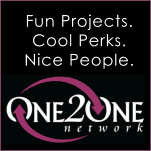





25 Comments, Leave yours here:
don't even look at the screen of your phone when it rings. nothing is more important than reaching safely to home.
wrote on your wall:heta s
twitter:hminnesota
I try to make all of my calls early in the day so I don't "have" to take a call when I'm driving in the afternoon!
bktedder@yahoo.com
@cave_bo
Use common sense!
just ignore the phone....
Follow @bonggafinds on Twitter phxbne
follower
don't talk on the phone while driving
dlatany at gmail dot com
https://twitter.com/#!/sweetums82/status/195562415725871105
dlatany at gmail dot com
I gave +k in moms
dlatany at gmail dot com
I gave +k in blogging
dlatany at gmail dot com
I gave you +k in valentine's day
dlatany at gmail dot com
I gave you +k in family
dlatany at gmail dot com
pay attention to your driving-phone calls can wait
pjames330 at aol dot com
Bury your phone in your bag and put it in the backseat if you're the type who's tempted to text or call while traveling.
jtmagmom73(at)gmail(dot)com
I follow through Google Friend Connect.
jtmagmom73(at)gmail(dot)com
https://twitter.com/#!/pj436/status/197890564543352832
pjames330 at aol dot com
gfc follower
pjames330 at aol dot com
twitter follower
pj436
pjames330 at aol dot com
I'm a facebook fan of Bonggamom Finds under username Jennie Tilson. Posted comment/link.
jtmagmom73(at)gmail(dot)com
https://twitter.com/#!/pj436/status/198238651543601152
pjames330 at aol dot com
https://twitter.com/#!/pj436/status/198602124177850368
pjames330 at aol dot com
Contest is closed, winner will be announced soon!
Congratulations to #3, hetal!
Post a Comment